MatDeck Overview
A level above Engineering Designer and Visionary Deck: MatDeck is the software preferred by professionals; used for programing and other advanced processes and applications, it is a necessary tool for delivering cutting-edge solutions.
Some of MatDeck features:
- Narrative text editing with spell check, heading, headers, generating content
- Python, C, MD C++ stile script
- Curve fitting tools
- Databases SQLite, PostgreSQL, MySQL and MS SQL
- Database Browser with queries
- GUI Designer
- Image functions
- Audio toolkit
- FFT package
- Mathematical formula editor
- Advanced mathematical functions
- Tables, Drownings
- Flowchart
- 2D and 3D GUI graphs
- Build and run exe
- Built independent App, Deploy exe (with DLLs)
- Plugin technology
- Distribution, Regression,
- Chemistry, AI,
- DSP Toolkit, Wavelets, Signal Filtering
- SCADA, Virtual Instrumentation
- GUI interface to various data acquisition and control hardware
- Numerus other MD GUIs, functions and features
To become familiar with MatDeck features and other MD products, please look at Products Feature Table.
MatDeck incorporates Python, C, and MD C++ scripts along with unique mixtures of code in MD documents to create an ideal and personalised experience for every user. MD documents also contain a text editor (with spelling, headings, contents, bullet points) to create a pleasing presentation for its users. However, MatDeck is still a highly scientific software and therefore has distinct features such as various problem solving GUIs, mathematic editor and functions, GUI designer and other options/features. All of these are seamlessly combine in a MD document to create a pleasant yet advanced document.
MatDeck comes equipped with a GUI designer that can generate GUI components in Python and MD script to best fit the users’ needs and simplifies the creation of standalone applications. Widgets and Apps can now be easily assembled and maintained without the need of expert skill.
Mathematics, code, live EXE processing and text editing
MD documents allow for programming code to be mixed with numerous scientific equations and a variety of GUIs all in the same MD document. Features such as bullet points, headings, headers, footers, flowcharts, drawings and tables can also be used in conjugation. This allows for the outputs to be manipulated at any point.
MD documents are also “live”: mathematical formulas, GUIs and code are processed spontaneously. MD documents can be used for presentation, creating applications or ordinary coding files. MatDeck, Python scripts and GUIs can all create EXE files to decrease the completion time of documents, making coding and standalone applications like GUIs faster.MD documents operate and execute at comparable speed to other dedicated programming languages. EXE files can also be created autonomously.

MD unique framework
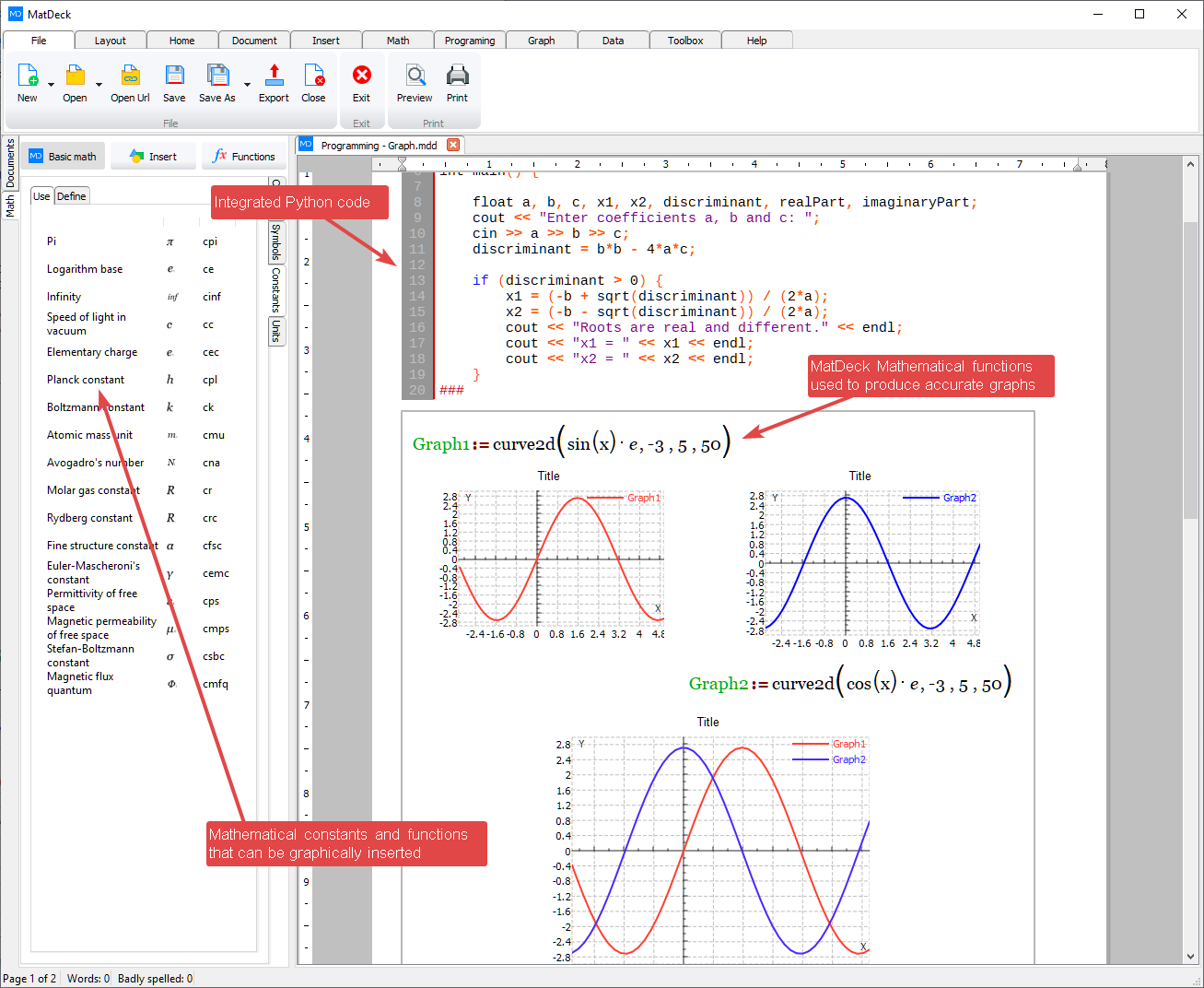
Functions and variables can be flawlessly shuffled and shifted between Python, MD C++ script and MatDecks features and attributes. Variables are traded between MD’s code editor and mathematical editor spontaneously to allow for the smooth use of MD documents.
MatDecks exclusive user interface mixes functions, variables and attributes from different fields of studies into the same document. The example above showcase how to use MD mathematical functions with Python to produce neat and precise graphs without unnecessary lines of code.
Mathematical functions can be called and edited in real time in MD documents along with symbolic mathematics. The outputs can be manipulated at any point with features like Python, MatDeck C++ style script, GUIs and etc.
Databases and MatDeck
The universally used SQLite comes embedded in all MatDeck softwares. Other databases such as MySQL, MS, SQL and Postgres are compatible but need to be installed. MatDeck also contains a database browser with further database queries. Databases can be run with Python, C, MD C++ script, numerous DB queries and MD database functions.



MD GUI Designer
MatDeck GUI Designer is an interactive, graphical work environment which allows users to create custom GUI applications without unnecessary complications.


The GUI comes equipped a complete set of features and functions. This includes 19 individual GUI objects/elements that have countless possibilities and an unrestrained number of objects/elements that can be place in the work area.
All GUI elements/objects have a boundless level of customisation and personalisation. GUI applications are incomparable and made to fit the user’s necessities.
When a GUI is assembled, the entire application can be outputted as programming code. The generated code will either be outputted as Python code or as MatDeck C++ style code depending on where the GUI was created.
Creating Standalone App – Build and Run EXE
Apps or deploy EXE files can be created for all and any applications .The apps created can be GUIs that sort databases or interact with users .EXE files and GUIs can be created for hardware from hundreds of different electronic devices.
MatDeck documents EXEs have execution speeds that are on par with C++ compilers.
Limitless GUI features allow for any parameters set to be created into an applications. If any extensions or additional files (.dll) are needed they will be created and saved along with the application in the selected document.

Applications and GUIs can run on computers/PCs without MatDeck installed. This allows for any standalone application created to be executed on any device making demonstrations and showcases adequately easier.
As previously mentioned, all necessary extensions and additional files (.dll) are created and included with the application in the selected folder. Apps will work on all PCs .
Curve Fitting
Curve fitting is a fundamental and routinely used system for the analysis and modelling of various data points. Curve fitting is relied on in many engineering applications and is indispensable.
Curve Fitting forms
Curve fitting forms are similar to configuration forms and can be used to initiate and set up curve fitting applications via custom GUIs.

Custom curve fitting functions can launch curve fitting configuration forms that can be deployed in either a MD document or a programming document. These functions can also be stored as variables to be called on for late use
The Results variable stores the curve retrieved by the functions curvefitresult.
Regardless that MatDeck is more conformed for mathematicians and engineers, all features and function are integrated in the same document to best suit all users. Created curves can be generated in the form of code; allowing for all features and function to be used with the code.

3Dplus Graph
To utilize the 3Dplus software, double click a 3D graph. The software offers various options and customisations for 3D graphs. This versatile feature of 3D graphs can be open and displayed in separate 3D forms.
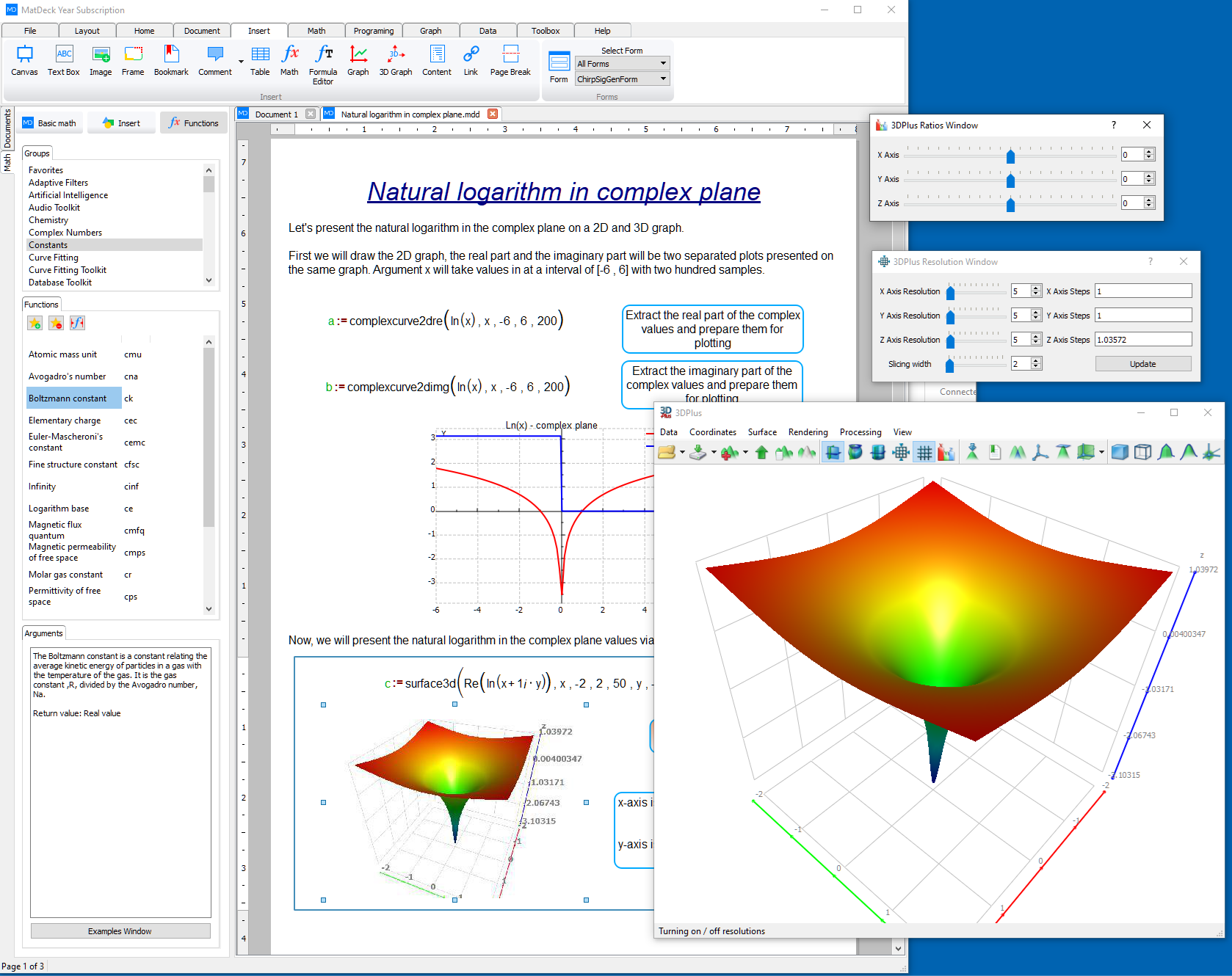
Audio GUI
Audio GUIs can be mixed with MD functions, other GUIS, text editors, mathematical functions, Python, C, MD C++ style script and various other functions to create an adept document. The below examples showcase audio GUIs used for Audio Generation, Audio Signal Analysis and Audio Equalisers.



microphone-testing-landscape-inverse.pdf
Coding – Python, C and MD C++ style script IDE
For programmers, MatDeck offers three different Programing IDE (Integrated Development Environment). The three IDEs are:
- Python IDE
- C IDE
- MD C++stile script IDE
The image below, shows a Python IDE. This type of MD document cannot combine code, text editing and mathematic equations in a single document. However, if needed, Python code can be called into a MatDeck script to allow all features to be utilized.

Python FFT and 2D Graphs
A typical Python code example combined with MatDecks 2D graphs, document text editor and headings leads to a great example that showcases how different MD features can be used and integrated together in the same document. From headings you can generate contents in same document.

Filter response GUI with 2D graphs
To set up a filter, a configuration form with fields and parameters is used. In the example shown below, the response from the filter is displayed within the configuration from. The user can chose whether to output the response with the configuration form or outside it.
MD’s unique document architecture is used in this example by allowing configuration forms, output graphs and narrative text editing to be used and integrated together into a single document.

Reducing amount of coding example analysis in frequency domain
Frequency domain analysis can be performed by using configuration forms in the same document as the analysis itself. The Frequency domain analysis’s Transform method, Direction (Direct/Inverse) and length can be edited and customised to the user’s preference. Multiple different Transform methods are available for use. Using GUIs, the amount of code is dramatically reduced.
Simplicity to use a waveform generator
Below are Visionary Deck examples. The first example is a waveform generation tool. Here you can see the simplicity of joining the executive waveforms generator GUI tool with text editing and headings, on top of this you can add code such as Python, C , MD C++ style script, all in same document layer.

Chemical equation and equalizer
This example shows text headings and equalizers which process data in real time along with a chemical balancing reaction equation below. Regardless that equalizers and chemical balancing reactions have very different applications for chemists and physicist, MatDeck has many innovative versatility tools to bridge the gap.
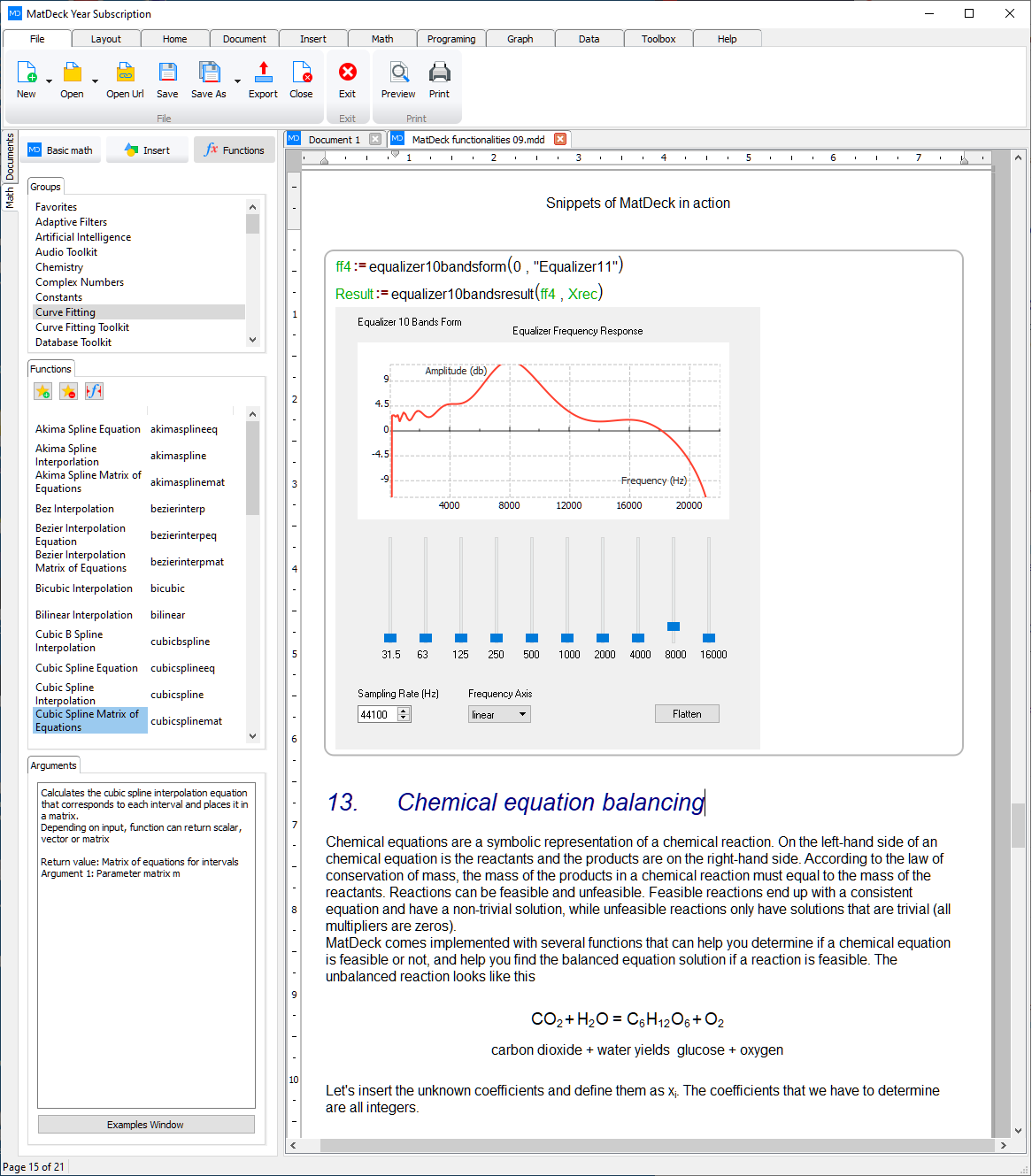
An Easy Way to Balance Chemical reactions
A typical example of MatDeck chemical reaction balancing, is the first half of the page is as CHEM matrix function and the second part of the page is the simple method of a chemical balancing reaction by using Ctrl and = . All is found in the MD document with text editing, a table of reaction coefficients, textboxes and equations.
Nuclear Fission
This example shows an impressive nuclear fission reaction and its accompanying atomic balancing equation with subscripts and superscripts. These are all essential tools for physicists. Live atomic formulas, text documents, headers, bullet points and text boxes are available to help you present your work. On top of this, you can add mathematical and physics formulas, programming, diagrams, tables and etc.

Electronic filters
For electronic engineers, various diagrams, tables, circuit drawings/analysis can be created. Documents that are used are “Live” documents. This means that formulas and equations can be in the form of text or as “Live” formulas which process data automatically while the document is being edited.

More
For tips and useful information on how to use the different features in MD Python, use the following manuals:
- Python Examples
- Python Calculator Example
- Python Database Examples
- MD Examples
- Python Manual
- Programming Manual
- MatDeck user Manual – comprehensive manual on all features available in complete MatDeck. Certain features from the manual will apply to MD Python Designer.
- GUI Designer Manual
- Python IDE
- MD C IDE
MatDeck Features and Specs
MatDeck is applied in various scenarios – its technical abilities are used in unique and specialised applications. Below, the links will demonstrate the numerous capabilities and applications of MatDeck. For bespoke applications, both custom functions and plug-ins can be designed. This is just one of the endless features that MatDeck has for its applications and users.
MatDeck’s Mathematics
- Algebra
- Complex numbers
- Constants
- Trigonometry
- Vectors and matrix
- 2D Graphs
- 3D Graphs
- Matrix decomposition
- Exponential and logarithm functions
- Polynomials
- Distributions
- Random numbers
- Angular units
- Curve fitting
- Derivatives
- Linear equations and systems
- Nonlinear equations and systems
- Differential equations
- Coordinate system conversion
- Artificial Intelligence
Data Acquisition
- Labjack
- DSP – Digital Signal Processing
- FFT – Fast Fourier Transform
- Digital filter design and analysis
- PID controller
- Signal Smoothing
- Wavelets
- Parallel PC processing
- Data logging
- C++ Style Script
- Python Programming
- Adaptive Filters
- Spectral Analysis
- DSP Toolkits
- Vibrations Analysis
- Artificial Intelligence
- Virtual Instrumentation
- Waveform Audio File Format
- Database
- Units
- 2D Graphs
- 3D Graphs
- Probability Distributions
- Audio Testing
- Excel Interface
- Automatic control
- Build and EXE file
- Curve fitting
- Custom Graphical User Interface
- SCADA
Advanced Features
- Build and Run EXE
- Plugin Technology
- Parallel PCs processing
- Create Application Graphical User Interface
- Database
- C++ Style Script
- Python Programming
- Artificial Intelligence
DSP
- DSP – Digital Signal Processing
- FFT – Fast Fourier Transform
- Digital filter design and analysis
- Adaptive Filters
- Spectral Analysis
- DSP Toolkits
- Vibrations Analysis
- Waveform Audio File Format
- Database
- Audio Testing
- Image Processing
Specifics
- Virtual Instrumentation
- Image Processing
- PID controller
- Automatic control
- Spectral Analysis
- Wavelets
- Artificial Intelligence
- Data logging
- Digital Signal Processing
- Vibrations Analysis
- Audio Testing
- Project Management and Tasks
- Curve fitting
- Linear equations and systems
- Nonlinear equations and systems
- Differential equations
- Distributions
- Excel Interface
Snippets of examples
MatDeck Manuals
- MatDeck User Manual
- Virtument User Manual
- Programming User Manual
- GUI User Manual
- Plugin User Manual
- MatDeck Tips
- GUI Designer Manual
- MD Mathematics Manual
- 2D Graph manual
Inside MatDeck
Mathematical Engine
Get a complete toolset for math. Symbolic and numerical mathematics. FFT, Lim, Diff, Integrals and Functions Fitting. Complete system of equations. Real time calculus included.
Programming Engine
Our programming engine will provide you with an Object Oriented Script programming similar to C++ .
Text Editing Features
Comment, bookmark, search, and add text boxes. Edit document content with text styles, headers and footers. We even included margins, grids and rulers for easier navigation.
Graphs
Create beautiful and precise 2D and 3D graphs. Generate Flowcharts and tables effortlessly.
Communication & Sharing
MatDeck comes with TCP IP data transfers, Excel real-time support and variable sharing between documents.
Database Support
All of our products have a built-in SQLite database for connecting multiple documents.
Multi document parallel processing and data sharing
Exchange information between documents. Craftily connect and join documents with each other.
Other
A wide array of various technical features, all designed to fit in with your area of expertise.
Screenshots
Check out these screenshots to find out more about MatDeck’s user interface:
For more screenshots and examples visit our Application Examples and Screenshots page.



